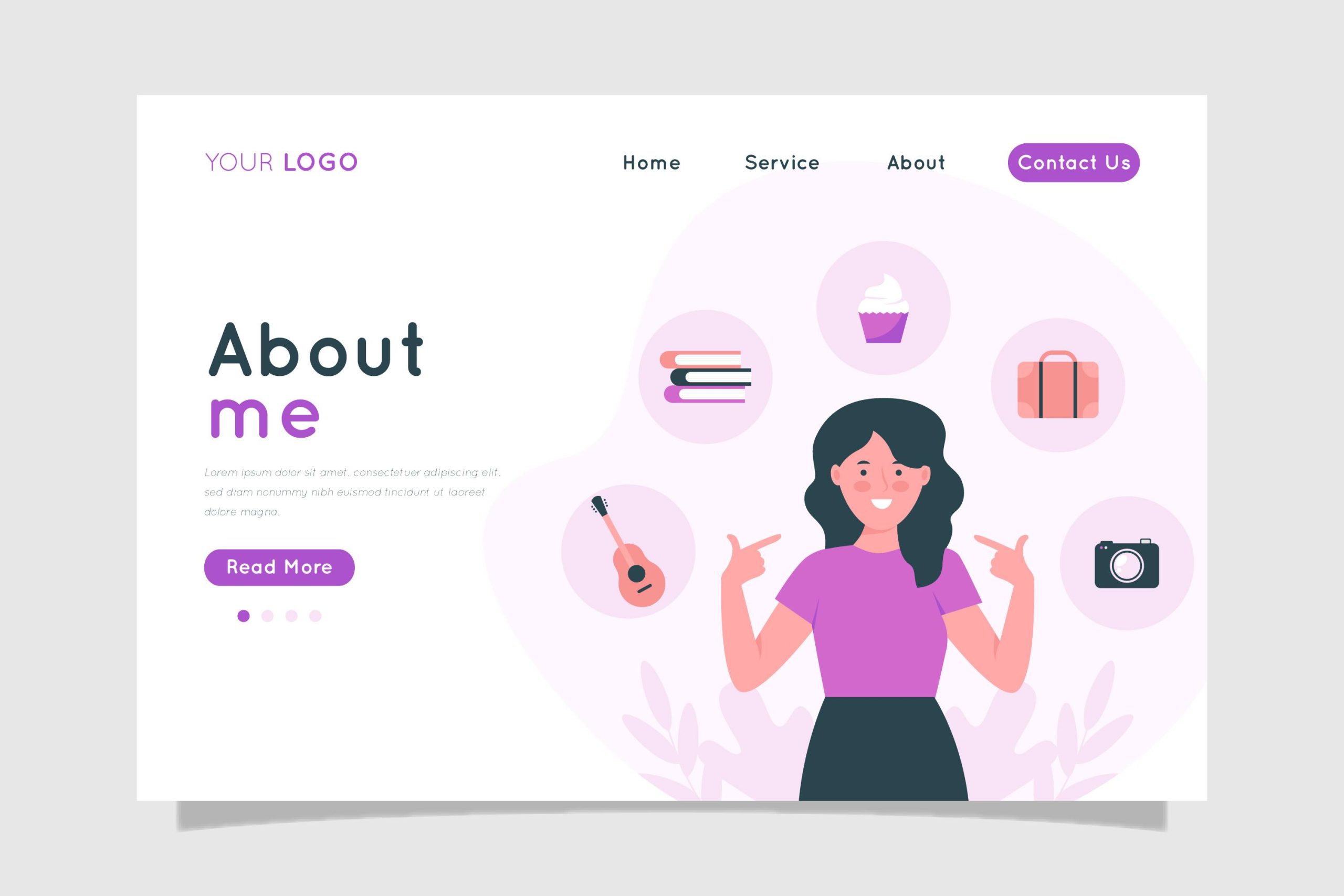In today’s digital-first world, your organization’s homepage is more than just an entry point—it’s your brand’s handshake with the online visitor. Within seconds, users decide whether to stay or leave, based entirely on how your homepage looks, feels, and performs. Developing a powerful and effective homepage involves a combination of strategic design, user-focused structure, SEO optimization, and technical best practices. This guide will walk you through all the crucial elements to consider while developing your organization homepage to ensure it attracts, engages, and converts visitors.
Top Essential Elements Every Organization Homepage Must Have
Key organization homepage elements include clear branding, navigation, CTAs, trust signals, responsive design, and user-focused content.
1. Know Your Audience and Their Intent
Before designing a single pixel, it’s essential to identify who your users are and what they are looking for when they land on your homepage.
Tips:
- Use tools like Google Analytics and Hotjar to study user behavior.
- Create buyer personas to understand pain points and goals.
- Segment your homepage messaging based on your target audience’s intent.
2. Craft a Clear and Compelling Value Proposition
Your homepage should answer these questions in the first 5 seconds:
- Who are you?
- What do you do?
- Why should the visitor care?
The headline, sub-headline, and hero image must deliver your unique value in a bold, concise, and visually appealing manner.
Tips:
- Use benefit-driven messaging over features.
- Highlight your organization’s mission or USP.
- Include a relevant call to action immediately.
3. Design with a Visual Hierarchy
The human brain scans pages in predictable patterns—typically F-patterns or Z-patterns. Your layout should guide users through a logical flow of information.
Tips:
- Use larger fonts for key messages.
- Employ contrasting colors to draw attention.
- Organize content using H1, H2, H3 tags appropriately.
4. Ensure Mobile-First & Responsive Design
With more than half of global traffic coming from mobile devices, designing a responsive homepage is non-negotiable. Google also indexes mobile-first, so it’s an SEO priority.
Tips:
- Use responsive frameworks (like Bootstrap or Tailwind CSS).
- Optimize images for fast loading on mobile.
- Avoid pop-ups that interrupt mobile UX.
5. Simplify Navigation for Better UX
A cluttered or confusing menu can frustrate users and increase bounce rates. Your homepage must offer a clear navigation structure that leads visitors deeper into your site.
Tips:
- Use a sticky menu with essential links.
- Prioritize top-level categories only.
- Include a search bar for content-heavy websites.
6. Leverage Call-To-Action (CTA) Strategically
Your homepage should nudge users to take specific actions—sign up, schedule a call, read more, or make a purchase.
Tips:
- Place a primary CTA in the hero section.
- Use verbs like “Get Started,” “Download Now,” etc.
- Repeat CTA at strategic scroll points (without overdoing it).
7. Implement On-Page SEO Best Practices
A stunning homepage is useless if no one finds it. To boost visibility, apply on-page SEO techniques that align with the latest Google algorithm updates.
Tips:
- Use a descriptive, keyword-rich page title and meta description.
- Incorporate structured data (schema.org) for organization and website.
- Maintain keyword density naturally—avoid keyword stuffing.
- Include internal links to key services or blog pages.
8. Improve Homepage Load Speed
Google considers page speed as a ranking factor. A slow homepage can cost you both traffic and conversions.
Tips:
- Use tools like PageSpeed Insights or GTmetrix to audit speed.
- Compress images (WebP preferred).
- Use lazy loading for below-the-fold images.
- Minify CSS and JavaScript files.
9. Incorporate Trust-Building Elements
To gain the confidence of new visitors, include social proof and trust signals prominently on your homepage.
Tips:
- Display client logos, testimonials, or case studies.
- Add media mentions or certifications.
- Include SSL certificate, privacy policy, and terms links in the footer.
10. Align With Your Brand Identity
Every visual and textual element should consistently reflect your brand identity.
Tips:
- Use consistent colors, fonts, and tones.
- Stick to a uniform style guide across all pages.
- Ensure your logo links back to the homepage.
11. Track Performance and Improve
Developing your homepage isn’t a one-time task. Use analytics and feedback to continuously optimize the user experience and conversion path.
Tips:
- Set up Google Analytics goals.
- Use heatmaps to track click and scroll behavior.
- Run A/B tests on CTA placements, headlines, or visuals.
Conclusion
Your organization homepage is the single most important page on your website. It needs to be functional, visually appealing, fast, responsive, and aligned with your user’s intent. From crafting a clear value proposition to ensuring mobile optimization, SEO best practices, and user trust, every element contributes to a better experience—and ultimately—more conversions.
Take the time to plan, test, and refine your homepage. If done right, it will serve as a digital powerhouse for your business, establishing authority and converting first-time visitors into loyal customers.